Timeline and board images in Orders page
January 30, 2025 #Orders #TimelineThe Orders page has been redesigned with improved filter controls, a timeline view of your entire order history, and images taken of your board while under production.
Images
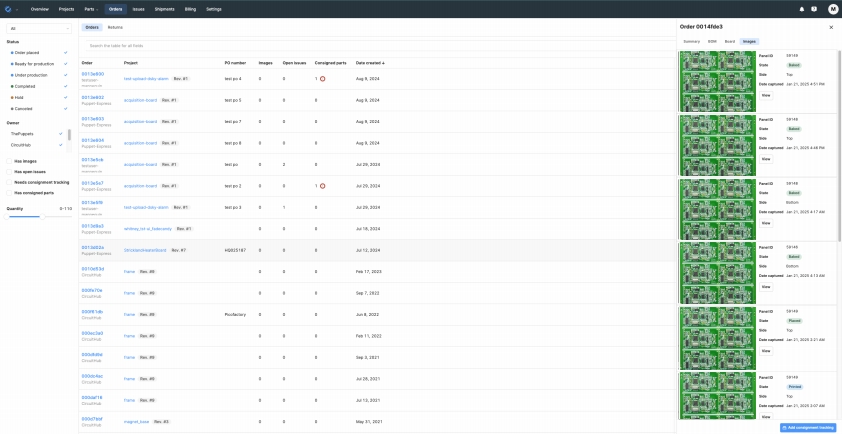
To help you find these images, the table now includes a new column named Images that tells you the number of images that are currently available for a given order. Clicking on that number will open the details drawer with the images displayed.
Each image includes a panel ID, which represents a batch of boards in production. These images cover the entire history of each panel built for your order, from bare to completed.
We plan to introduce tools for annotating images and reporting defects directly to CircuitHub. In the meantime, you can use the View button to inspect the images, and then click the Copy to clipboard button to copy a reference to the image you can use when communicating with us.
Timeline
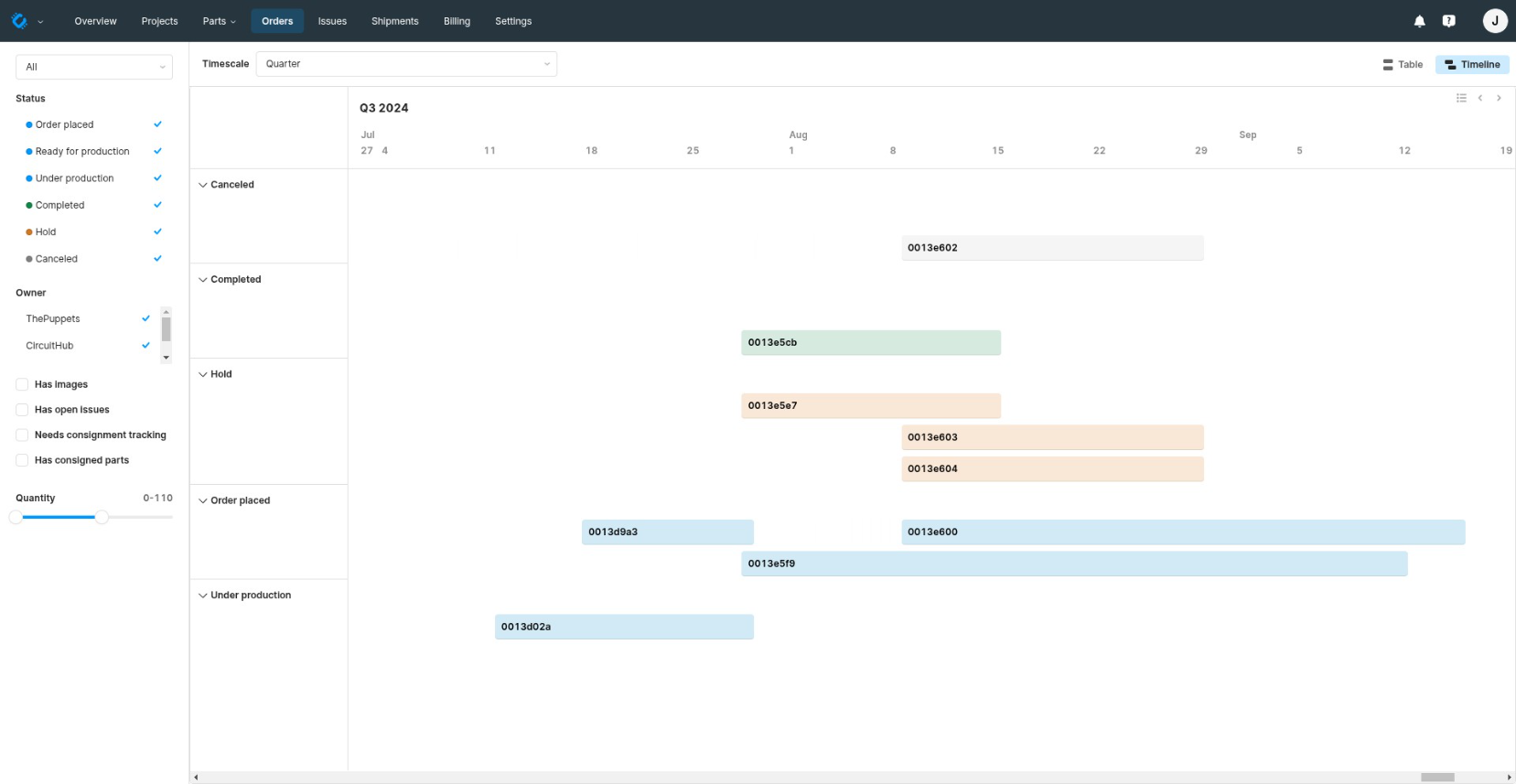
The timeline can be viewed with a control on the top right of the screen. This will allow you to see your entire order history, and filter using the same controls as the table. Order status is color-coded, and additional controls at the top right let you adjust how orders are grouped.